السلام عليكم ورحمة الله وبركاته
اخباركم كيف الصيام معاكم قبل لا اتكلم عن البرنامج كان المفروض البارحه اكون مستلم جهاز ماك بوك برو لاكن للاسف على حظي خخخخخخخخخخ  المفوض له ثلاث ايام ماداوم والمعامله موقفه لما يجي الاخ اللطيف عشان يعطيهم رقم الجهاز اللي ابيه انا ويحسبون الحسبه ويرفعون المعامله ويجي الرد ثاني يوم الله يسامحه اليوم طفشت واشتكيت عليه عند مسؤل المعرض في اكسترا وان شاءالله بيجيني الرد الليله
المفوض له ثلاث ايام ماداوم والمعامله موقفه لما يجي الاخ اللطيف عشان يعطيهم رقم الجهاز اللي ابيه انا ويحسبون الحسبه ويرفعون المعامله ويجي الرد ثاني يوم الله يسامحه اليوم طفشت واشتكيت عليه عند مسؤل المعرض في اكسترا وان شاءالله بيجيني الرد الليله 
المهم البرنامج حلو صراحه وبيفيد مع مجموعة برامج تم وضعها في المنتدى
اولا اسم البرنامج
Cinematize
الصفحه الرئيسيه له في الموقع
فيه مميزات كثيره يا اخوان بس صراحه الترجمه عندي مش ولا بد بس بشكل عام يخليك تعدل على اي ملف في الفلم من فيديو او صوت او ترجمه
اما مميزاته بالتفصيل بحطها لكم باللغه الانقليزيه
Extract from both Video Manager and Video Title Set menus - Pro!
Extract from Video Recording files on DVD-VR discs - Pro!
Display Start/Stop times as Chapter-relative or Title-relative times - Pro!
Display in real time the total time length of a selected segment - Pro!
Batch-extract any number of segments from both menus and movies - Pro!
Review, add, or delete segments in the batch list before extraction - Pro!
Save multiple menus as one or multiple clips - Pro!
Directly save out movie scenes as still pictures - Pro!
Select clips as short as a few frames within a chapter or as long as all the chapters in a movie
Select any point within a chapter as the start point and any point within the same or a different chapter as the end point
Select video tracks in any DVD format, PAL or NTSC, MPEG-1 or MPEG-2
Select audio tracks in any DVD format: PCM, AC-3, MPEG, DTS, or SDDS
Preview in full motion video
Select from any complex DVD*, even one with multiple angles and soundtracks

هذه الصورة تم تصغيرها. اضغط هنا لعرض الصورة الكاملة. حجم الصورة الأصلي 518x495 و مساحتها 35كيلوبايت.
Decode subtitles tracks to movies with full synchronization - Pro!
Extract subtitle tracks to QuickTime movies as overlays not burned in - Pro!
Decode subtitles to images with timing information in a text file - Pro!
Extract and synchronize all Dolby AC-3 audio channels - Pro!
Create QuickTime movies with multi-channel audio - Pro!
Save and load customized sets of preferences (presets) - Pro!
Custom configure QuickTime video compression codecs - Pro!
Decode AC-3, PCM, and MPEG audio to AIFF, WAV, or QuickTime formats - Pro!
Extract audio alone, video alone, or together as an MPEG-2 or QuickTime movie
Decode video to any codec supported by QuickTime
Powerfully control the video decoding process from aspect ratio to output quality
Extract DTS and SDDS audio to MPEG-2 or elementary stream formats
Completely control decoding and output formats
Extract with all original audio and video settings for maximum quality
Save the extracted clips in formats compatible with popular applications including QuickTime, iMovie, Final Cut, Windows Movie Maker, Adobe Premiere, PowerPoint, even your iPod

Automatically create QuickTime chapter markers for multi-chapter extraction to QuickTime - Pro!
Configure QuickTime movie export components for customized output - Pro!
Extract audio, video, and subtitle separately or together as a QuickTime movie - Pro!
Fully control audio/video/subtitle stream synchronization - Pro!
Extract and decode video and AC-3 or MPEG audio at high speed with multi-threading
Save out to QuickTime, AVI, DV Stream, iPod Movie, Apple TV Movie, MPEG-4, or raw file formats
Save movies with advanced audio and video synchronization techniques
Extract with acceleration on both G4/G5 PowerPC processors (Mac) and Intel-compatible processors supporting MMX and SSE2 (Mac and Windows)
وحاصل على جائزه من
MACWORLD
المتطلبات للنظام
Cinematize 2 Pro for Macintosh:
A Macintosh with a G3 or later PowerPC processor, or an Intel Core or later processor
Mac OS X 10.3 or higher (PowerPC), 10.4 or higher (Intel)
QuickTime 6.4 or later, QuickTime 7.03 or later required for iPod movie file (M4V) output, QuickTime 7.1.5 or higher for Apple TV movie (M4V) output
7 MB minimum of free hard disk space
2GB or more of free space is recommended for extracted files
128 MB RAM minimum, 256 MB RAM or more recommended
A DVD-ROM compatible drive
علعموم رابط التحميل ومعاه التحديث
باسورد فك الضغط عن الملف
rainbow
في الختام شكرا لصاحب الرابط والباسورد mac core
ان شاءالله يعجبكم البرنامج
